When we talk about the world of digital marketing, LinkedIn remains a powerhouse for professional networking and lead generation. But, are you leveraging LinkedIn analytics to its full potential? Understanding and utilizing LinkedIn analytics can significantly enhance your networking strategies, improve engagement, and drive more leads. As an SEO marketing expert and LinkedIn lead specialist, I’m here to guide you through the advanced strategies of using LinkedIn analytics to transform your professional connections and lead generation efforts.
Understanding LinkedIn Analytics
Before diving into the advanced strategies, it’s essential to grasp the basics of LinkedIn analytics. LinkedIn provides a wealth of data through its analytics tool, accessible from your profile and company pages. These analytics offer insights into profile views, search appearances, post engagement, and follower demographics.
Key Metrics to Monitor
- Profile Views: This metric shows how many times your profile has been viewed over a specific period. It provides insights into the effectiveness of your profile optimization and content strategy.
- Search Appearances: This metric indicates how often your profile appears in search results. It’s crucial for understanding how well you’re using keywords and SEO tactics on LinkedIn.
- Post Engagement: This encompasses likes, comments, shares, and views on your posts. High engagement rates signify that your content resonates with your audience.
- Follower Demographics: Understanding who follows your page is vital for tailoring your content to meet their needs and interests.
Advanced Strategies for Networking and Lead Generation
1. Optimizing Your Profile for SEO
To improve your profile’s visibility in search results, ensure it’s optimized for relevant keywords. Use these keywords in your headline, summary, experience, and skills sections. LinkedIn analytics will show you which keywords are driving search appearances, allowing you to refine your SEO strategy.
Tip: Regularly update your profile with new skills, certifications, and experiences to stay relevant and improve your search rankings.
2. Analyzing Engagement Patterns
Use LinkedIn analytics to identify the types of content that generate the most engagement. Look at the posts with the highest likes, comments, and shares, and analyze common themes or topics. This data helps you understand what resonates with your audience.
Strategy: Create a content calendar based on these insights. Post regularly on topics that have historically performed well, and experiment with new ideas to keep your audience engaged.
3. Leveraging Demographic Insights
Understanding your audience demographics is crucial for effective networking and lead generation. LinkedIn analytics provides detailed information about your followers, including their industry, job function, and location.
Action Plan:
- Tailor your content to address the specific needs and interests of your audience.
- Use demographic insights to target new connections and potential leads in relevant industries.
4. Tracking Inbound Leads
LinkedIn’s analytics can help you track how effectively your profile converts visitors into connections and leads. Monitor the number of connection requests, messages, and profile views you receive after posting content or engaging in discussions.
Optimization Tips:
- Include a clear call-to-action (CTA) in your posts and profile summary, encouraging visitors to connect or reach out.
- Use LinkedIn’s “Who’s viewed your profile” feature to identify potential leads and engage with them directly.
5. Enhancing Post Performance with Timing Insights
LinkedIn analytics can provide insights into when your audience is most active. Analyze the performance of your posts based on the time and day they were published.
Best Practices:
- Schedule your posts during peak activity times to maximize visibility and engagement.
- Test different posting times and refine your strategy based on analytics data.
6. Utilizing LinkedIn Video Analytics
Video content is highly engaging, and LinkedIn provides specific analytics for videos, including view count, engagement rate, and audience retention.
Video Strategy:
- Create short, impactful videos addressing common industry challenges or showcasing your expertise.
- Use video analytics to refine your content, focusing on topics and formats that generate the most engagement.
7. Monitoring Competitor Performance
LinkedIn analytics also allows you to keep an eye on your competitors. By analyzing their post engagement and follower growth, you can gain insights into their strategies and identify opportunities for improvement.
Competitive Analysis:
- Identify your top competitors and regularly review their content and engagement metrics.
- Use this data to benchmark your performance and discover new content ideas or strategies.
8. Integrating LinkedIn Analytics with CRM
For a holistic view of your lead generation efforts, integrate LinkedIn analytics with your Customer Relationship Management (CRM) system. This integration allows you to track leads from their first interaction on LinkedIn through to conversion.
CRM Integration Tips:
- Use LinkedIn Sales Navigator to find and save leads directly into your CRM.
- Analyze the journey of leads from LinkedIn to identify successful touchpoints and optimize your strategy accordingly.
Conclusion
LinkedIn analytics is a powerful tool that, when used effectively, can significantly enhance your networking and lead generation efforts. By understanding and leveraging the insights provided by LinkedIn’s analytics, you can optimize your profile, tailor your content, and engage more effectively with your audience. Remember, the key to successful lead generation on LinkedIn lies in continuous learning and adaptation. Use the data at your disposal to refine your strategies, stay ahead of the competition, and build meaningful professional connections.
Implement these advanced LinkedIn strategies today, and watch your networking and lead generation efforts soar to new heights. Happy networking!
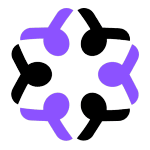






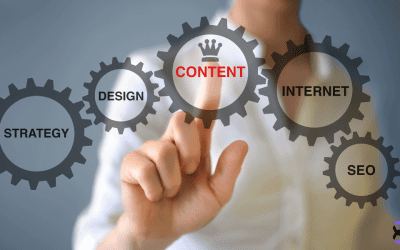
0 Comments